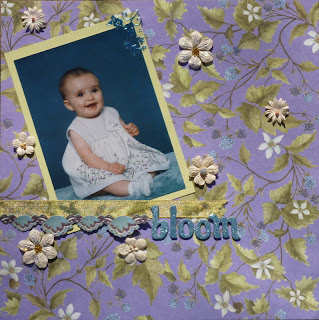Today, I want to discuss one of my favorite features of Picasa- the free photo software from google. It can be downloaded here: http://picasa.google.com/ It walks you through the install pretty seamlessly and, when you open it, it will go find all your photos if you let it. The photo-editing is pretty feature rich and is, to me at least, a lot more intuitive than Photoshop which I have never had the energy to learn. And did I mention it's free? :P You can use Picasa for tagging, adding captions via meta-data, cataloging (via face recognition, physical location or tags), editing (of course), and even uploading to picasaweb albums to any number of photo printing sites like shutterfly. I love that last feature a lot just because it manages any transmittal failures and re-tries for me. I no longer come back to find errors on my shutterfly uploads and needing to re-send.
But, what I really want to talk about today is creating photo collages. I know I am not the only one who sometimes wants to print 2 (or even 4) photos on one 4x6 print. Or sometimes, I want to throw 10 photos on an 8x10. Lots of photo shopping sites will allow you to create collages but they then charge you way more for that print than a normal 4x6, 5x7, or 8x10 would cost. And sometimes we want to print immediately on our handy-dandy personal printers so being able to create a collage as one file ourselves would be oh so nice, right? So, here is how (assuming picasa has been installed and pictures have already been imported) BTW: Any SS below can be viewed larger by clicking on it or you can right-click and hit open in new tab/window
In this first SS, I am viewing one library (i.e. a folder on my computer) In the bottom toolbar, I have circled what looks like a push-pin. You can press that button to "hold" or select a photo while you scroll thru all the photos in your library. I used that push-pin to select 5 photos of my kids on the swingset.

Next, also in the bottom toolbar, is a button that says Collage. You can press that- or you can go to the top menu and hit Create -> Collage

At this point, the collage editing screen should open up with a starter collage. There are several options to be explored on the collage tab. The first, shown below, is the type of collage. You can choose a picture pile (kinda like 662 card pickup for photos); A grid format which works best with perfect square numbers of photos (i.e. 4, 9, 16, 25, etc) to avoid repeats; a grid surrounding one central photo; and the one I most commonly choose - Mosaic - which tries to simply fit your photos to the photo. I ind this one esp useful when using both portrait and landscape photos.
On the bottom, there is also a button to shuffle which will just keep regenerating the same mosaic with photos moved around within it.
Now that I have selected my collage type, you can see the other options on the collage sidebar. You can change the grid-spacing (as seen in the right pane). You can select another color (besides white) or even an image to fill in the background between the pics. You can select photo size/format (i.e. 4x6, 8x10, screen-saver, or cd cover). If you want to print on your own photo printer or upload to a photo-site for printing, you should definitely select a standard photo size. You can also change the orientation of the collage between landscape (horizontal) or portrait (vertical)

A view of the collage-size menu

And now my collage after changing to a portrait orientation

At this point, I decided that I wanted the picture in the bottom right corner to be bigger and in the bottom left spot. So, I simply clicked on the picture and dragged it the desired spot. The photo that was there got swapped to the smaller right-corner

You can also press the View and Edit button (or right click the photo and select that option) to edit that particular photo (maybe crop or lighten). When you save any changes, it will update the collage and bring you back to the collage screen. You can also remove a photo from the collage by right-clicking and selecting delete.
When you have the collage looking the way you want, simply save it and then you will be ready to upload and print!! I hope this helps; but, if you need clarification or help, feel free to comment and I will be happy to answer any questions :)